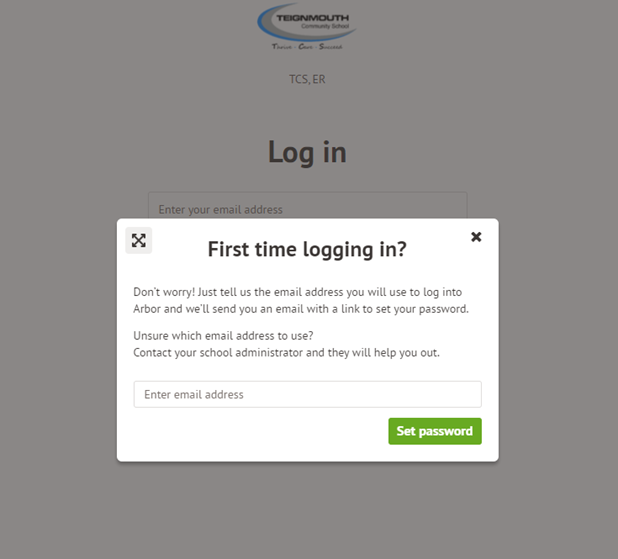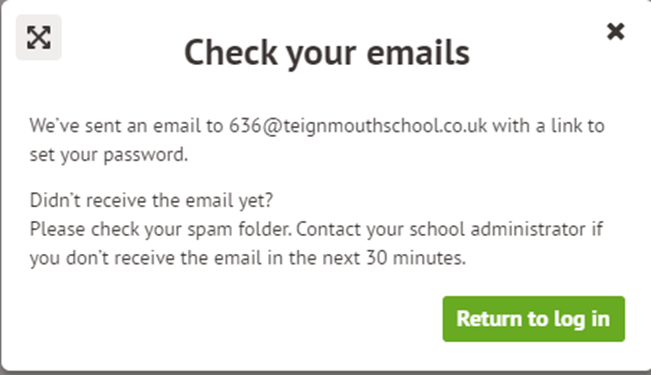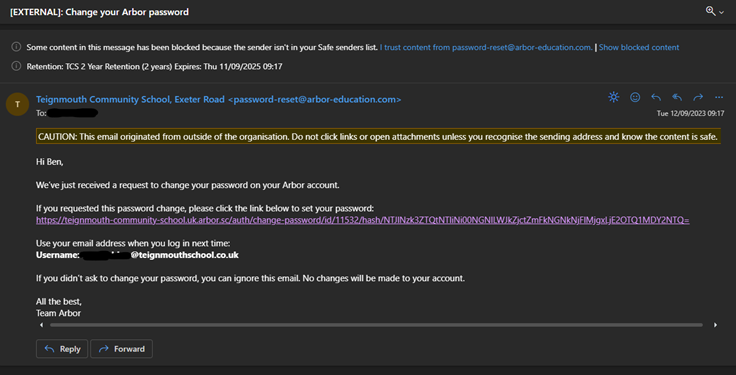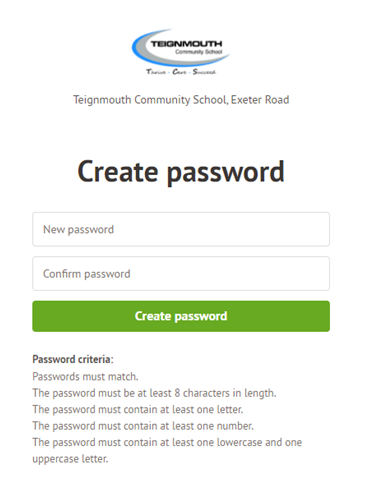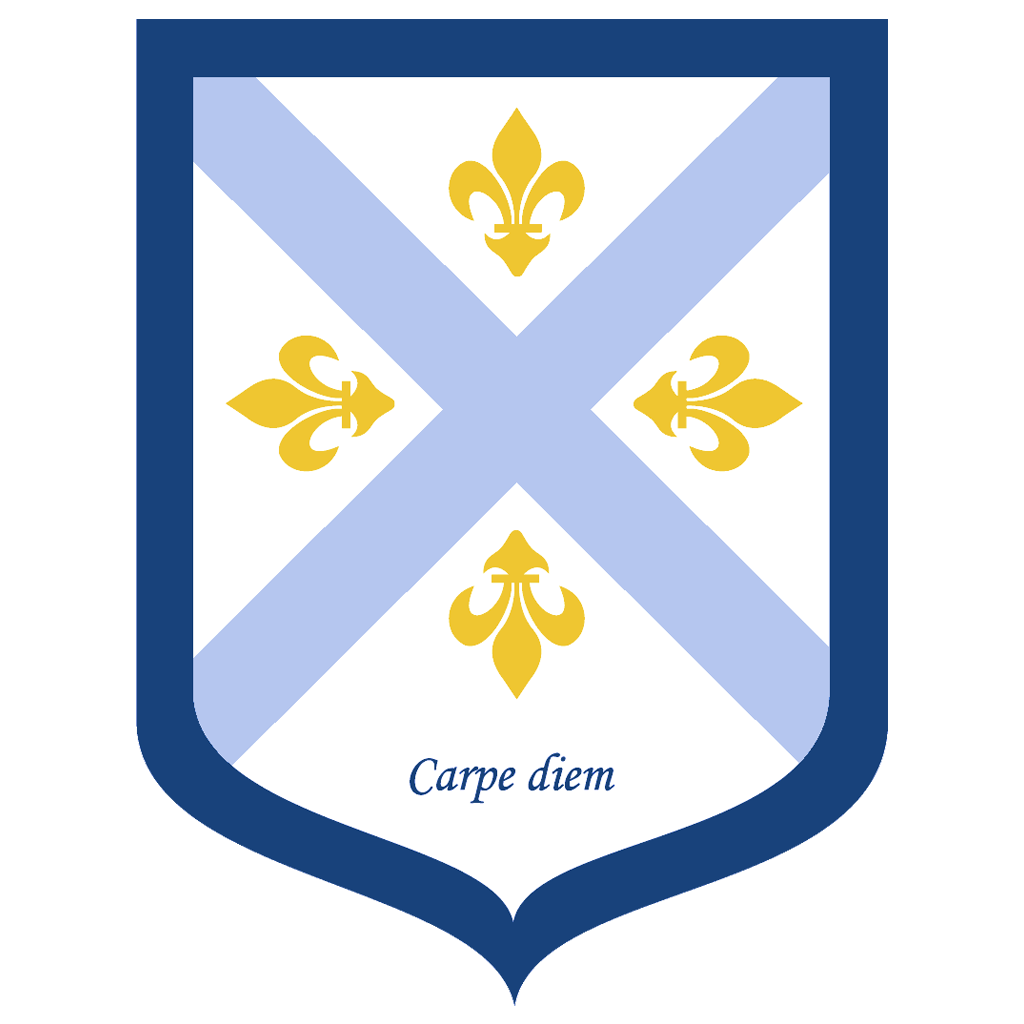
Parent Access to homework assignments
Please download the Arbor Parent App to view details of your child’s homework. You should be able to access your child’s homework information by looking for ‘assignments‘ on your Arbor Parent App. Please watch this video for further details of how to access and how to use this app.